
|
-
Posts
2,696 -
Joined
-
Last visited
Content Type
Gallery
Forums
Calendar
Store
Musicbox
Posts posted by retiredaf
-
-
18 23 31 35 64 PB 25
-
 1
1
-
-
02 24 29 30 64 PB 06
-
06 22 32 56 63 PB 18
-
02 09 14 33 48 PB 07
-
05 11 23 39 54 QP 16
-
I had the same thought. Can't hurt.
-
Hey Jeepguy. Just noticed you and I match our first four numbers. That ought to be worth something.
-
Almost missed this one.
08 21 44 45 57 PB 14
-
08 37 56 57 60 QP 19
-
11 52 53 62 68 PB 03
-
This would be good time for a win. Property taxes due next week.
18 32 35 51 54 PB 14
-
I am certainly not a computer guru, but if your using Windows 10 this might work for you. It works for me.
At your desktop screen, click on the window pane at the lower left corner.
Next click on "This PC".
Scroll down the left column and click on "Control Panel".
Select "System and Security".
From the column on the left, select "Users' Accounts".
On the right, select "Credentials Manager Manage Web Credentials".
Your Web Accounts and User Names should be open to view.
Click on "http://dinarvets.com/
Your account information should pop up.
On the password line click on "Show".
The next screen will ask for your Windows password.
That should be the password you use to log onto your computer.
After you enter that password. your dinarvets password should be visible in clear text.
-
 2
2
-
-
Try and try again.
22 31 54 57 61 PB 13
-
12 hours ago, jeepguy said:
hahahaha I do not mind donating for your winning ticket
 what part of texas are we coming to ?
what part of texas are we coming to ?
Bought the ticket in Wichita Falls; not the most popular place to party after the win. I'd suggest we meet in Austin or San Antonio. Fun towns.
-
Thanks for posting jeepguy, but the guy behind the counter told me these are the winning numbers we need.
31 32 39 65 67 PB 03
-
06 18 36 46 59 PB 19
-
30 31 53 59 69 PB 08
-
06 19 31 33 48 PB 01
-
21 25 28 32 53 PB 11
-
13 27 33 53 59 PB 17
-
20 26 35 42 50 PB 18
Merry Christmas everyone!
-
03 09 26 28 48 PB 04
-
15 22 43 47 60 PB 21
-
05 06 11 22 65 PB 15


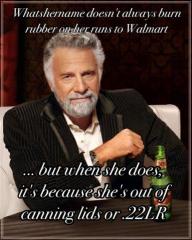
D. V. powerball 2 / 25 / 2017
in DV Weekly Powerballs.
Posted
OK, it's time for a winning ticket. Here's my entry: 05 31 49 52 68 PB 14